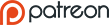Super Robot Wars/DD/Menu
Login Screen
TAP TO START
Tap the screen to start the game.
サポート – Support
Used to contact the game’s support team and find help FAQs.
アカウント引き継ぎ – Account Transfer
Used to transfer your account from one device to another.
バージョン – Version
Tells you what version of the game you are playing.
お問い合わせID – Enquiry ID
The ID for your game. Probably asked for by the support team if you try to get their help.
Home Screen
出撃 – Sortie
Big button in the bottom right. This takes you to the stage select screen and automatically shows you the newest event.
From this screen, you can tap the left and right arrows to select an event or daily world. These change frequently, so it's impossible to be very descriptive with these. I will only mention the events that are always available.
パイロット養成 - Pilot Training
Daily stages where you can gain materials to upgrade your pilots. Dailies can be completed 3 times a day.
機体改造 - Remodel
Daily stages where you can gain materials to upgrade your mechs. The stages change almost every day, except on the weekends where both days are for money gaining stages. Dailies can be completed 3 times a day.
制圧戦 – Conquest
Difficult event that lasts for months at a time. More details can be found on the Conquest page.
メイン - Main
Blue button in the top right, below the drop down box. Takes you to the Main World select.
ブースト - Boost
Box in the top-middle of the screen. You can use drop boosting items here.
ワールド開放 - World Opening
Yellow button in the bottom right. It brings open the World Opening menu, where you can open up any Daily World of your choosing to play for 3 battles. Requires a World Key to use.
メイン ワールド – Main World
Blue button above Sortie. Takes you to the Main World select screen. These lead to Story and Extra stage battles.
ワールド1-5 - World 1-5
These are the available worlds in the game. You select them by using the arrows and tapping on the world. Inside are 10 Story Stages and 10 Extra Stages for each World.
入手可能 ユニット - Available Units
This button is on each World. You can use it to look at the units you will acquire by playing through that world, what order you will get them in, and which ones you have already acquired.
1章 - Chapter 1
This button in the bottom left takes you to Parts 1-5, which are additional Story stages that unlock after finishing one of the Worlds.
イベント - Event
This yellow button in the top right below the drop down box takes you to the current event in the event selection screen.
ブースト - Boost
Box in the top-middle of the screen. You can use drop boosting items here.
制圧戦 – Conquest
Button above Main World. Also known as Suppression or Domination. This takes you to the current Conquest event, which changes every few months. It also shows you your current and max BP. More details on this can be found on the Conquest page.
エリア# - Area #
These lists all the Areas you are able to challenge, numbering from 1-10.
出撃 – Sortie
Press this button in the bottom right to enter an Area. Press it while selecting a battle to begin the battle.
拠点情報 - Location Details
Press this button in the Area Screen to see details on the currently selected location on the map, such as enemy stats, current HP, and win/lose conditions.
撤退 - Withdraw
Press this button in the Area Screen to quit out from the current Area.
エリア情報 - Area Details
Press this button to see Area Missions, boss details, or quit out from the Area.
お知らせ - Information
Press this button to see details explaining the Conquest Event.
報酬一覧 - Reward List
Press this button to see the rewards for clearing Areas, as well as which ones you have or have not obtained.
交換所 - Exchange
Press this button to go to the point exchange shop.
制圧ポイント - Conquest Point
This shows how many Conquest Points you currently have.
回復まで - Recovery Time
This shows how much time needs to pass before you recover another BP.
ブースト - Boost
Box in the top-middle of the screen. You can use drop boosting items here.
Mission List
There is no text on this icon. It looks like a list and is located above the Conquest button. It takes you to the mission list.
デイリー - Daily
This tab takes you to the Daily mission list.
アチーブメント - Achievements
This tab takes you to the Achievement list.
期間限定 - Limited-time Missions
This tab takes you to the Limited-time mission list.
一括受け取り - Accept All
This button claims all the rewards on the current tab. You can also individually select rewards with the 受け取る (Accept) button.
Gift Box
There is no text on this icon. It looks like a present box and is located above the Mission List. It takes you to the gift box, where you claim new items.
ギフト一覧 - Gift List
This tab shows all the items you have received. The arrows at the bottom can change which page of gifts you see, if you have over 30.
受け取り履歴 - Claimed Rewards Log
This tab shows your previously claimed rewards during the last day.
一括受け取り - Accept All
This button claims all the rewards on the current tab. You can also individually select rewards with the 受け取る (Accept) button.
News
This icon says “News” in English. It brings up all the latest news updates with the game.
すべて - All
This tab shows all news updates.
重要 - Important
This tab shows important news updates, such as known bugs, bug fixes, terms of service changes, etc.
お知らせ - Informative
This tab shows informative news updates, such as new events, banners, campaigns, etc.
メンテナンス - Maintenance
This tab shows scheduled maintenance updates.
作戦会 – Operation
This button has Japanese and English text. It’s next to the Sortie button. Tapping it opens two additional buttons, List and Troops.
編成 – Troops
This button has Japanese and English text. It takes you to your team setup menu.
装備変更 - Change Equipment
Four of these black buttons are underneath each unit. Pressing this button takes you to the equip screen for that unit.
表示切替 - Change Display
This button on the bottom changes the display on your units from showing their picture, to showing stats and other information.
保存・読み込み - Preset Teams
This button brings up four teams that you can set and then change to automatically.
おすすめ編成 - Recommended Formation
This button brings up a menu for you to auto-equip your team based on parameters you set.
一覧 – List
This button has Japanese and English text. It takes you to a list of all your acquired units, pilots, and items. You can also sell items here.
機体 - Mechs
This tab lists all mechs you have acquired. The first 4 are the ones you have currently in your party. "所持数" lists how many mechs you have in total. You can organize them in specific ways with the button on the right side of the screen. If will say "デフォルト" for Default until you change it. If you favorite a mech, it will always appear at the top of the list. To favorite a mech, hold down on its icon and then press the Star in the top right of the next screen.
パイロット - Pilot
This tab lists all the pilots you have acquired. The first 4 are the ones you have currently in your party. "所持数" lists how many pilots you have in total. You can organize them in specific ways with the button on the right side of the screen. If will say "デフォルト" for Default until you change it. If you favorite a pilot, they will always appear at the top of the list. To favorite a pilot, hold down on their icon and then press the Star in the top right of the next screen.
ユニットパーツ - Unit Part
This tab lists all the pilots you have acquired. It lists the parts you currently have equipped first. "所持数" lists how many parts you have in total. You can organize them in specific ways with the button on the right side of the screen. If will say "デフォルト" for Default until you change it. If you favorite a part, they will always appear at the top of the list. To favorite a part, hold down on its icon and then press the Star in the top right of the next screen.
You can sell items by pressing the black "売却" sell button. Then, select the parts you wish to sell. Press the black "選択解除" button to deselect all selected parts. Press the black "決定" button to sell. Then press either "はい" to confirm or "いいえ" to back out. Parts that are locked will not be selectable for sale. To lock a part, hold down on its icon and then press the Lock in the top right of the next screen.
アイテム - Item
This tab shows all items in your possession. Hold down on an item to view details about it, such as expiration dates on tickets.
格納庫 – Hanger
This button has Japanese and English text. It brings up 4 additional buttons, Enhancement, Breakthrough, Remodel, and Pilot Training.
強化 – Enhancement
This button has Japanese and English text. It takes you to the Enhancement screen where you can level up your parts.
限界突破 – Breakthrough
This button has Japanese and English text. It takes you to the Breakthrough screen, where you can break the level cap on your parts.
機体改造 – Remodel
This button has Japanese and English text. It takes you to the Remodel screen, where you can upgrade your mechs.
パイロット養成 – Pilot Training
This button has Japanese and English text. It takes you to the Pilot Training screen, where you can upgrade your pilots.
Check here for details on these menus.
ガシャ – Gasha
This button has Japanese and English text. It takes you to the Gacha screen, where you can roll on the gacha.
イベントガチャ - Event Gacha
This gacha shows the limited-time event based gachas. Use the arrows to cycle through all the currently available ones.
レアガチャ - Rare Gacha
This gacha shows the normal gacha that is always present. You use your daily free roll here.
チケットガチャ - Ticket Gacha
This gacha shows the ticket gacha, where you can only roll using tickets. Use the arrows to cycle through Normal, SR, and SSR Ticket Gachas.
ガチャ詳細 - Gacha Details
This button shows details about the gacha currently on screen.
ガチャラインアップ - Gacha Lineup
This button shows details about the parts that can be obtained form the gacha on screen, such as the percentage of getting a specific part.
ショップ – Shop
This button has Japanese and English text. It brings up two additional menus.
アイテムショップ – Item Shop
This button has Japanese and English text. It takes you to the Item Shop, where you can exchange in-game currency and materials for various items.
Dクリスタル購入 – D-Crystal
This button has Japanese and English text. It takes you to the D-Crystal shop, where you can pay real money for in-game currency.
メニュー – Menu
This button has Japanese and English text. It takes you to the Menu screen, where you can change various settings and more.
図鑑 - Glossary
This button takes you to the glossary, where you can view information on mechs, pilots, and terms in the game.
プレイヤー情報 - Player Information
This button lists information on your account. You can change your name here by pressing the blue icon with a pencil next to your name.
フレンド - Friends
This button lists all the accounts on your friend's list and allows you to change the unit you have set as your Rental Unit. You can also see your Player ID here.
ヘルプ - Help
This button brings up the game's instruction manual.
オプション - Options
This button brings up the options menu, where you can change various settings.
お問い合わせ - Enquiry
This button brings up the official Bandai Namco FAQ site, where you can submit questions or read others. If your language is not set to Japanese, it will not load properly.
アカウント引き継ぎ - Account Transfer
This button allows you to set up account transfer options. You can either set a code to use or you can link the game to your Facebook account for use when transferring to a different device.
その他 - Other
This button shows another list of buttons that contain things like Terms of Service, privacy policy, copyright, etc.
一括ダウンロード - Full Download
This button allows you to download more of the game, to increase performance and shorten load times.
Stage Select Screen
When entering a World, you will be given a list of stages you can challenge, with more unlocking as you complete them. Tapping anywhere on one of the stages will take you to the sortie screen.
攻略情報 - Battle Information
Tapping this orange text button will take you to the stage information screen. It can be accessed during Stage Select screen and during the Sortie screen.
バトルミッション - Battle Missions
Shows the Battle Missions for each battle in the stage.
出撃制限 - Sortie Restriction
This lists the units that must be sortied in this battle. If you do not have them on your team, you will be given a temporary unit to use for the stage.
ボス情報 - Boss Information
This lists information on the boss or bosses in the stage, such as weaknesses, mech type, Spirits Commands, and special effects.
ドロップアイテム - Drop Items
This lists all the possible items that may drop from enemies during a stage. Items with "低確率" on them have a low chance of being dropped.
編成ランキング - Formation Ranking
This lists popular teams used to complete the stage. Not every stage has recommended teams.
Battle Screen
通常攻撃 - Normal Attack
Readies the unit's basic attack. The attack type is listed at the bottom of the button. Tap an enemy to use the attack.
必殺技 - Special Move
Readies the unit's Special Move, if available. If it is not, then it will say "あと # アクション" with the number saying how many Actions need to pass before it can use the attack. The number in the top right says how many times the attack can be used and the attack type is listed at the bottom of the button. Tap an enemy to use the attack.
精神 - Spirits
Lists the available Spirit Commands for the unit. Then tap to choose which one to activate.
待機 - Standby
End the unit's Action during nothing. A confirmation will appear, with "待機する" to Confirm Standby and "キャンセル" to Cancel. You can disable this confirmation in the Settings menu.
Top Right Icons
There are four icons in the top right. The first is a Camera that changes the view of the map. Second are two Fast Forward Arrows that increase animation speed. Third is AUTO which has your units fight automatically. Fourth is a Cog which brings up overall information and settings.
情報 - Information
This tab shows the Victory and Defeat Conditions, as well as Mission progress.
ボス情報 - Boss Information
This lists information on the boss or bosses in the stage, such as weaknesses, mech type, Spirits Commands, and special effects.
オプション - Options
This list the same options found in the Settings screen.
辞める - Quit
This button allows you to quit out of the battle. Select "辞める" to confirm quitting or "辞めない" to cancel quitting.
自軍ユニット - Your Units
This list the number of your units that are on the map.
敵軍ユニット - Enemy Units
This list the number of enemy units that are on the map.
When Attacking/Being Attacked
通常攻撃 - Normal Attack
Uses the unit's Normal Attack.
必殺技 - Special Move
Uses the unit's Special Move.
射程外 - Out of Range
This appears in place of your attack if your attack has insufficient range to attack the enemy.
防衛 - Defend
Reduce the damage taken from an attack. Only available when being attacked.
回避 - Evade
Increase the chance to avoid an enemy attack. Only available when being attacked.
戻る - Back
Return to the previous screen. Only available when attacking.
デモ:On/Off - Demo: On/off
Turn battle animations on or off.
開始 - Proceed
Proceed with your selected action.
戦闘詳細 - Battle Details
Lists details about the enemy and ally unit about to battle.