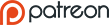Super Robot Wars/Z2.2/Menu Translation
Pilot statistics
| Statistic | Japanese | Description |
|---|---|---|
| Melee | 格闘 | Increases melee damage. |
| Range | 射撃 | Increases ranged damage. |
| Maneuvering/Skill | 技量 | Affects special abilities' effectiveness and activation, critical rates. |
| Defence | 防御 | Reduces damage received. |
| Evade | 回避 | Reduces chances of being hit. |
| Accuracy | 命中 | Increases chances of successful hits. |
Edited screenshots
Pilot Statistics http://i.imgur.com/4GPj8.jpg
Unit Upgrade Menu http://i.imgur.com/HkgUo.jpg
Combined Overview http://i1225.photobucket.com/albums/ee398/MrSP_au/FullStats.jpg
In-battle Turn Menu http://i1225.photobucket.com/albums/ee398/MrSP_au/Battlemenu.jpg
Intermission Menu
| Pilot List | Mecha List | Search |
| Pilot Training | Mecha Upgrades | Options |
| Pilot Switching | Unit Parts | Save |
| Sub Orders | Equipment Part Swapping | Load |
Battle Menu
| Option Translation | Effect |
|---|---|
| End Turn | Ends turn, regardless of remaining unused units. Confirmation required. |
| Search | Provides a list of all Spirits, Pilot Abilities, and Mech Abilties possessed by those deployed in battle. Selecting provides a list of those with that ability. Selecting again selects the unit on the map. |
| Ally Status/Enemy Status | Press left and select for a list of all ally units on the map. Press right and select for a list of all enemy units on the map. |
| Objectives | Shows Win condition, Fail conditions, and SR Point conditions. |
| Tactical Situation | Shows a brief list of acquired parts, acquired money, deployed units (enemy and ally) and turns used. |
| System | See "System Menu" below. |
| Quick save | Blue option quick-saves the game, which can be reloaded from the main menu. Red option cancels. After saving, the blue option continues play, whereas the red option quits the game, and plays a random voiced skit starring characters from the game. |
Unit Menu
This is the potential menu commands from selecting a unit. It may possess any number of these, based on the abilities of the unit, if there are any enemies in range, or whether or not the unit is in space.
| Japanese | Option Translation | Effect |
|---|---|---|
| 移動 | Move | Travel across the map. Can only be used before Attack, unless pilot has Hit And Away. |
| 攻撃 | Attack | Use a weapon attack. |
| 説得 | Convince/Persuasion | Used for certain secrets, has the ally pilot attempt to talk to the enemy pilot. Range 1. |
| 修理 | Repair | Repair enabled unit may select a unit to restore health to, for free. |
| 補給 | Resupply | Resupply enabled unit may select a unit to restore EN to, at a cost of 10 morale. Pre-movement. Post-Movement with the Refueler ability. |
| パーツ | Parts | Use a restorative part equipped to the unit. |
| 地上 | Land | Flying unit lands. Pre-movement. |
| 空中 | Fly | Flight enabled unit begins to fly. Pre-movement. |
| 戦術指揮 | Tactical Command | Exclusive to Zero. Zero can choose one of three tactical commands which affect friendly units in selected area. Ends Zero's turn after use. |
| 宇宙 | Space | Flight enabled unit begins to fly. Only available on stages without atmosphere. Flying units use "Space" terrain ranking during flight. Pre-movement. |
| 地中 | Underground | Unit travels underground. Pre-movement. |
| 変形 | Transform | Unit can change into one or more variant forms. Usually pre-movement. Post-movement with some Full Upgrade Bonuses. |
| 融合 | Fusion | Allelujah fuses with Hallelujah. Increases all pilot's stats. Pre-movement. |
| 六神合体 | Six Gods Combination | Gaia combines with the Five Gods (non-deployable) to form Godmars. Requires 130 Morale. Pre-movement. |
| 精神 | Seishin/Spirit | Use SP to cast special effects. Pre-movement. |
| 能力 | Status | View unit status. Pre-movement. |
| 待機 | Wait | Do nothing more for this turn. Post-movement. |
| 回収 | Recover unit | Recovers a player-controlled non-battleship unit, and stores it within. Battleship only. |
| 搭載 | Dock | Unit gets stored in a battleship if moved onto one. Non-battleship only. Post-movement. |
System Menu
Page 1
1. Unit Display: (Default colors) (Your team is blue and enemy is red on map) (Units' color changes to team color when map is zoomed out)
2. Unit Speed (How fast a unit on the map moves): (Slow) (Normal) (Fast)
3. Quick Command: (Submenu) - Basically the top half are shortcuts for when you press the square button on the field and the bottom half are shortcuts for when you press the button on a unit.
Top Half - End Phase, Pilot/Mech Seishin and Skills Menu, General Pilot/Mech Menu, Quicksave, No Command
Bottom Half - Transform Unit, Seishin Menu, Pilot/Mech Data, No Command
4. Cursor Jump (When toggling between units with L/R buttons): (Cursor slides across map) (Cursor jumps directly to unit)
5. Map Grid: On or Off
6. Sort Save: Basically when you go to the menu where you sort your Pilots/Mechs, do you want it to save the way you sorted it (On) or have it reset every time (Off)
7. Support Defend: (Automatically assigns support defender) (Off)
8. Use Install Data (Need to install first from main menu): On or Off
Page 2
1. BGM: (BGM continues after battle) (BGM goes back to field music after battle)
2. BGM2: (Turn on universal song) (Turn off universal song)
3. BGM Settings: (Submenu)
4. Voice Volume
5. Sound Effects Volume
6. BGM Volume