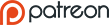Super Robot Wars/X-Omega/Getting Started
For those who are unfamiliar with Japanese mobile games, this guide will give instructions on how to download the game and start playing.
Installation
iOS
1. Visit the AppleID management page.
2. Create a new AppleID or log into an existing one that also is not being used for purchases and downloads in your native country.
3. Follow the procedure to create an account or change the account information and make sure Japan is selected as the country linked to the account.
4. Select None for a credit card type. You must still provide a valid Japanese billing address to prove you are a resident. Use Google maps as a reference to create a false address.
5. You can now log in and download Super Robot Wars X-Omega and other JP free apps in the Apple Appstore.
Android
Through QooApp
1. Download the QooApp .apk file and install it onto your Android device. (<---Use the link because the app is NOT on Google Play)
2. Open QooApp and look for the Super Robot Wars X-Omega app in the games section.
3. Tap the bottom option to install the app onto your Android device.
NOTE: During a situation where a game cannot be played without downloading a new version of the app, QooApp can be used to download the updated version. The updated version of the app will not appear immediately after the Google Play and App Store updates so please be patient when it happens.
Android Emulator on PC
Although this game cannot be directly played on the PC, you can opt to use an Android Emulator to play the game. Playing the app on a PC can be advantageous, especially for those who do not own a smart phone or those whose mobile phones and/or tablets struggle to play the game properly.
1. Download an Android Emulator. Droid4x and Bluestacks are great options.
2. Download the QooApp .apk file and install it onto your Android emulator.
3. Open QooApp and look for the Super Robot Wars X-Omega (スーパーロボット大戦X-Ω) app in the games section.
4. Click on the bottom option to install the app onto your Android device.
Re-rolling Accounts
Re-rolling is a common practice in mobile games. Due to the random nature of Gacha's, some players will constantly start new games until they achieve the best possible outcome on their first free roll that usually occurs during or after a tutorial. This way re-rollers technically have control over their outcomes at the start of the game by ensuring that their first roll will eventually be a unit of high quality or simply their favorite unit. Game developers try and prevent this from occurring or mitigate its impact since re-rolling tends to add to server loads and can provide them with improper metrics of the actual amount of players playing the game. However, there are still ways to re-roll accounts, although they might not be practical in terms of time spent re-rolling.
As of 11/13/2015, Rare units can no longer be drawn from the first Gacha roll, making re-rolling a much less painful and enjoyable process for those who are attempting to draw a specific unit.
iOS Method (Non-jailbroken)
1. Skip the basic battle tutorial by pressing the RED button that pops up during the conversation.
2. Play the rest of the tutorial.
3. Do the first single Gacha roll.
4. If you are not satisfied, delete the app, redownload it, and repeat from Step 1 until you achieve your desired roll.
Android Method
1. Download the Root Browser app or alternative methods to root your phone.
2. Skip the basic battle tutorial by pressing the RED button that pops up during the conversation.
3. Play the rest of the tutorial.
4. Do the first single Gacha roll.
5. If you are not satisfied, close the app.
6. Open Root Browser and go to the data/data/com.bandainamcoent.srwxomg folder.
7. Delete com.bandainamcoent.srwomg.xml
8. Open up the game again and repeat the process from Step 2 until you achieve your desired roll.