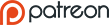Super Robot Wars/OGs/Menu Translations
Controls
Text Events
| Button | Action | Description |
|---|---|---|
| Circle | Next Text | Progresses text events. |
| R1 + Circle | Fast Forward Text | Hold down to accelerate through all text events. |
| R1 + Start | Skip Text | Skips text to the next scene, major event, or battle. |
| Square | Access Keyword | Allows you to follow-up on additional information regarding [u]keywords[/u] during text events. |
| L1 / R1 | Select Previous / Next Keyword | Allows you to select a keyword for access. |
| L2 / R2 | Mark Keyword Read | Tags a keyword as accessed and read |
| R3 | Activate Auto Text | Sets the text events to progress forward automatically, at a slow pace. |
| L3 | Deactivate Auto Text | Turns off the auto text mode. |
| Triangle | Activate Backlog | Allows you to progress backwards through text events. |
Text Events (Backlog)
| Button | Action | Description |
|---|---|---|
| Triangle | Move Up in Text | Moves backwards in text in chunks. +R1 to speed this up. |
| Square | Move Down in Text | Moves forward in text in chunks. +R1 to speed this up. |
| D-Pad Up | Move Up in Text, Line by Line | Moves backwards in text, line by line. |
| D-Pad Down | Move Down in Text, Line by Line | Moves forward in text, line by line. |
| X | Disable backlog mode | Resumes current text events from the point you activated the backlog mode. |
Battle Map
| Button | Action | Description |
|---|---|---|
| Circle w/ cursor on Unit | Access Unit Menu | Opens up the control menu for the currently selected allied unit. |
| Circle w/ cursor on Terrain | Access Battle Menu | Opens up the battle menu with various options. See below. |
| X w/ cursor on Unit | Access Unit Info | Opens up the statistics screen for the currently selected unit. |
| X w/ cursor on Terrain | Access Terrain Info | Display benefits of the terrain. |
| Square | Custom Button | See |
| Triangle | Custom Button | See |
| Start | Birdeye Map | Displays the map from a bird's eye point of view. |
| Select | Cursor Control Tips | Brings up Japanese help tips. |
| L1 / R1 | Cycle Ally Units | Selects the next ally unit on the map. |
| L2 / R2 | Cycle Enemy Units | Selects the next enemy unit ont he map. |
| R3 | Toggle Zoom/Pan | Toggles whether the right analog stick will zoom, or pan. |
| L3 | Mark Map | Marks a tile as a red for personal use (planning, etc). |
| R-Stick | Zoom/Pan | Moves the camera with respect to the R3-Mode (Toggle, Zoom). |
| L-Stick | Move Cursor | Moves the selection cursor around the map. |
Unit Info Screen
| Button | Action | Description |
|---|---|---|
| Circle | Attack Info | Access unit's attacks. |
| L1 / R1 | Sub Info Pages | Access sub info pages regarding unit (pilot, etc) |
| L2 / R2 | Terrain / Team Bonus Info | Switch between sub-pilot status screens |
Spirit Menu Controls
Accessed through the unit command menu.
The left column is your main pilot's spirit commands, If applicable, the spirit commands of other pilots in the unit are listed to the right.
A small window at the bottom of the screen lists a pilot's twin spirit command. These commands can only be used by a twin unit.
| Button | Action | Description |
|---|---|---|
| Square | Mark Spirit | Selects that command for use. You can mark multiple spirits and cast them all at once to minimize use of the menu. |
| Circle | Use Spirit | Uses all marked commands; if none are marked, uses the currently selected commands. |
Pilot Status Menu
| パイロット能力 / Pilot | 搭乗員確認 / Crew | ||||
|---|---|---|---|---|---|
| [Pic] | [Name] | ||||
| レベル / Level | 次のレベルまで / NEXT | ||||
| 気力 / Will | 経験値 / EXP | ||||
| PP | |||||
| SP | 撃墜数/Beat | ||||
| 精神コマンド / Spirit Commands | ツイン精神 / Twin Commands | 能力 / Attributes | 格闘 / Melee | 射撃 / Ranged | |
| 技量 / Defense | 防御 / Maneuvering | ||||
| 地形適応 / Terrain Ability | 回避 / Evade | 命中 / Hit | |||
| 空/Air | 陸/Ground | エースボーナス / Ace Bonus | |||
| 海/Water | 宇/Space | ||||
Alternate Menus:
1) 特殊技能 / Pilot Skills
2) [Unit Information]
Unit Command Menu
| Menu Item | Japanese | Description |
|---|---|---|
| Move | 移動 | Command the unit to move; available move range is highlighted, press O on tile to move unit and confirm. |
| Attack | 攻撃 | Bring up the attack window, highlighting useable attacks. |
| Seishin | 精神 | Takes you to the Seishin menu for the selected unit. |
| Link | 合流 | Order the unit to link up with another unit, engaging the twin battle system. |
| Swap | メイン | When linked with another unit, allows the current unit to swap the roles of main and sub mech. |
| Transform | 変形 | Transform unit to a different configuration, if allowable. |
| Unit Info | 能力 | Bring up unit information on the selected unit. |
Battle Menu
In the below tables, menu items are conveyed in the same order as presented in the game.
Note the menu items are not strict translations of the Japanese text, but rather simple functional names.
| Menu Item | Japanese | Description |
|---|---|---|
| End Turn | ターン終了 | Ends your current turn phase. |
| Search | 検索 | Allows you to search for specific abilities; typically used for quick, global access to seishins |
| Unit List | 部隊表 | Lists the current units involved in battle. |
| Mission Details | 作戦目的 | Displays the current mission objectives, fail conditions, and skill point objectives, respectively. |
| Battle Stats | 戦況報告 | Information regarding various battle statistics can be found here. |
| System Menu | システム | Enter the system menu / options. |
| Quick Save* | セーブ | Allows you to create a temporary quick-save. |
The quick save operation follows with a "Save/Cancel" question, and the next menu given to you is "Keep Playing / Quit".
System Menu
Left & Right = Select Values
Up & Down = Select Options
L2/ R2 = Turn Page (2 pages)
O = Confirm/ Select
X = Cancel
| Japanese | Translation | Description |
|---|---|---|
| フリーコマンド | Free Command | Select what actions for Triangle and Square on the map and on unit. |
| 戦闘BGMの優先 | BGM Battle Priority | パイロット , 機体 , 全体 Pilot, Unit, All |
| 戦闘BGMのパイロット・機体設定 | Pilot BGM Config | |
| 戦闘BGMの全体一括設定 | ALL BGM Config | |
| 戦闘終了後のBGM | After Battle BGM Setting | 固定, 切り替え Stay , Change |
| グリッド表示 | Grid | Turn map grid on or off. |
| カーソル移動方式 | Cursor Movement | 画面, マップ Picture, Map |
| カーソルジャンプ | Cursor Jump | スライド, ダイレクト Sliding, Direct/Instant |
| 画面の回転 | Camera Rotation | 90度きざみ, 任意 90 degree, Free |
| サウンド | Sound | ステレオ, モノラル Stereo, Mono |
| 振動機能 | Vibrate | Turn controller vibration on or off. |
| BGMの音量 | BGM Volume | Min,Max |
| ソート・サブ情報位置の記憶 | Sort Save | On,Off |
Free Command Info
System menu page 1 option 1
You can select what actions for Triangle and Square on the map and on unit.
It is a 4 columns table with:
--|-----Action on Map---------------|--------------Action on Unit------|
--|-----Triangle----|----Square-----|----Triangle------|-----Square----|
--Action on Map (Left 2 columns)
1 - End Turn
2 - Search
3 - Unit List
4 - Save
5 - Speed up cursor (hold)
6 - Team color on/ off
7 - Show morale on/ off (a number above the units)
8 - Sub unit info
9 - None
--Action on Unit (Right 2 columns)
1 - Transform
2 - Unit Info
3 - Pilot SP Command List
4 - Detail Screen
5 - Swap main/ sub unit (when in a team)
6 - None
Intermission Screen
Status:
- View Pilots
- View Units
- Search
Custom:
- Train Pilots
- Upgrade Units
- Upgrade Weapons
- Weapons Selection
- Equip Weapons
- Special Ammo
- Equip Special Ammo
- Develop Special Ammo
- Swap Pilots
Parts:
- Parts
- Equip Parts
- Sell Parts
- Change Frame/ Suit
System:
- System
- Data
- Save
- Load
- Next Stage
Info at the bottom:
- Money #### | Battle Mastery ## | Max Number of units to deploy in the next stage #
- Stage ## | <### turns in total> | (EX-Hard/Special Mode)
- [Stage Name]