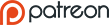Super Robot Wars/K/Menus
From Akurasu Wiki
< Super Robot Wars | K
Map Commands
Individual Commands
Screenshot (Move,Change, Spirit, Status)
| 個別コマンド | Individual Commands | Description |
|---|---|---|
| 移動 | Move | Move a unit |
| 攻撃 | Attack | Attack an enemy in range |
| 精神 | Spirit | Use the pilot's Spirit Commands |
| 変形 | Change | Transform the unit |
| 合体/分離 | Combine/Separate | Combine or separate several units |
| 修理 | Repair | Restore the HP of an adjacent unit |
| 補給 | Supply | Restore the EN and the Ammo of an adjacent unit |
| 説得 | Talk | Talk with the enemy |
| 地上/空中/水中/地中 | Land / Air / Water / Underground | Change the unit's position |
| 搭載 | Board | Dock onto a battleship |
| 発進 | Deploy | Deploy units from a battleship |
| 能力 | Status | Display the unit's status |
| 換装 | Standby | End your turn |
| 交代 | Exchange | Swap a boarded unit with another |
| パーツ | (Use) Parts | Use Parts equiped on the unit |
General Commands
| 全体コマンド | General Commands | Description |
|---|---|---|
| フェイズ終了 | End Phase | End your phase. The enemy will take its turn |
| 検索 | Search | Sort the list of units by various criteria |
| 部隊表 | Units | View a list of all deployed units. |
| システム設定 | System Config | Configure the gameplay options |
| セーブ | Save | Save the game in its current state. |
System Menu
| システム | System | Description |
|---|---|---|
| グリッド表示 | Grid | Turn the display grid on or off |
| 戦闘デモ | Battle Animation | Turn battle animation on or off |
| 戦闘爆砕デモ | Battle Explosion Animation | Turns the explosion at the end of the battle animation on or off |
| 戦闘デモ画面 | Screen Edit | Select which screen battles are viewed. Top screen by default |
| 戦絨画面 | Screen Edit | Select which screen auxiliary actions are viewed (mini-map, map objectives, etc). Bottom screen by default |
| カーソル移動 | Cursor Movement | Change cursor movement between smooth motion (default) and square-by-square. |
| BGM競り替え | BGM Change | Changes a BGM after battle. If Yes, will return to map BGM after battle. No by default |
| BGM設定 | BGM Assign | Assign BGMs to your mechs |
| ショートカット機能 | Shortcut Functions | Assign/Reassign values to the X and Y keys |
Status Menu
| Status Menu Options | |
|---|---|
| 総合能力 | Combined Status |
| パイロット能力 | Pilot Status |
| ユニット能力 | Unit Status |
| 武器性能 | Weapon Efficiency |
| ユニット変更 | Unit Change |
| サブパイロット | Sub Pilot |
Pilot Status Menu
| Top Screen | ||
|---|---|---|
| Machine name | [Machine Picture] | |
| HP | ||
| EN | ||
[Skill list] | ||
| Bottom Screen | ||
| [Pilot Portrait] | [Pilot Name] | |
| Level | XP to level | |
| 気力 / Will | Total XP | |
| 撃墜数 / Beat | ||
| SP | ||
| [Spirit List] | ||
| 格闘 / Melee | 防御 / Defense | 回避 / Evade |
| 射撃 / Ranged | 技量 / Skill | 命中 / Hit |
| [Series] | ||
| Partner Unit | Partner Name | |
Unit Status Menu
| Top Screen | ||
|---|---|---|
| [Pilot Name] | 特殊能力 / Abilities | |
| レベル / Level | [Abilities List] | |
| 気力 / Will | ||
| 撃墜数 / Beat | ||
| 強化パーツ / Upgrade Parts | ||
[Parts List] | ||
| 作品 / Series | ||
| Bottom Screen | ||
| [Mech Name] | ||
| HP | [Abilitiy Icons] | |
| EN | タイプ / Type (空/Air | 水/Water | 陸/Ground | 地/Underground) | |
| 装甲 / Armor | 地形 / Terrain (空/Air | 陸/Ground | 海/Water | 宇/Space) | |
| 運動性 / Mobility | ||
| 移動力 / Movement | ||
| 修理費 / Repair Cost | ||
| サイズ / Size | ||
| BGM | ||
Weapon Menu
Screenshot: Weapon Efficiency Menu
| Top Screen | ||||
|---|---|---|---|---|
| [Unit Name] | ||||
| [Weapon Name] | ||||
| 攻撃 / Damage | ||||
| 射程 / Range | ||||
| 命中 / Hit | ||||
| 弾数 / Ammo | ||||
| EN (EN Required) | ||||
| 気力 (Will Required) | ||||
| 地形 / Terrain (空/Air | 陸/Ground | 海/Water | 宇/Space) | ||||
| CT補正 / Critical | 無効化 / Negation | |||
| 属性 / Attributes | ||||
| 特殊効果 / Special Effect | ||||
| Bottom Screen | ||||
| [Weapon Name] | 属性 / Attribute Icons | 攻撃 / Damage | 射程 / Range | 命中 / Hit Bonus |
| ... | ... | ... | ... | ... |
| ... | ... | ... | ... | ... |
Intermission Menu
| Bottom Screen | ||
|---|---|---|
| パイロット Pilot | ユニット Machine | システム System |
| パイロット能力 Pilot Status | Unit Status | 検索 Search |
Skill Parts | Upgrade Parts | ショップ Shop |
| のりかえ Assign | Upgrade Unit | システム System |
Squad Setup | ダータセーブ Save Data | |
| 次のマップへ Next Map | ||