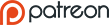Soul Cradle/Menus
Room
Room Randomization
Unless you've chosen the Keep command, all rooms will be randomized with a different room and different amount unit spaces on that room. There is also a chance of enemies moving onto one of the randomized rooms. Defeat them in order to gain the room's item.
Room Selection
This is used for selecting the room you want to customize.
- Unit Selection:
This is for choosing who will be the leader in the squad and who your units will be. The spaces with a white circle to the left are for the front row of the squad. The spaces with a yellow circle to the left are for the middle row of the squad. The spaces with a orange circle to the left are for the back row of the squad.
- Automatic Selection:
Choose an option from this menu for your squad to be automatically set up depending on the option you choose.
- Room Equipment:
A room can be equipped with up to 4 items. Each item will give a special effect involving attributes to your squad. Any equipment above the white border cannot be changed.
- Room Name:
Change the name of the room with Japanese or English letters.
- Keep Room:
This will decide if you want to keep or un-keep a room. This applies to the room randomization in the first menu.
- My Home:
Buy a specific room. Each room will always space for 2 units in the front, 1 unit in the middle, and 2 units in the back. Even after you randomize rooms, you can still select the rooms from 'My Home' you've already purchased and use it for free.
Character
- Create character:
Choose from a list of characters to create, all starting at level one.
- Upgrade character:
First select which room the character you want to upgrade is in. Then select the character from the unit. After that you can choose from 5 stats to increase, which are STM, ACT, RNG, SKL, and FUP. Each stat needs RP or room points in order to upgrade.
- Rename character:
Change the name of the character with Japanese or English letters.
- Delete character:
Get rid of the characters you don't want anymore.
Room Equipment Store
- Purchase Equipment:
Choose upgrades to your room that will give you an advantage in battle.
- Sell Equipment:
Sell your equipment and half of the purchasing price.
- Organize Equipment:
Organize your equipment with the triangle button.
- Tutorial:
To answer your questions on this store.
Gig Command Store
Purchase new commands to use in battle.
- Buy Gig Command:
Essential for regaining health, boosting stats, and buying items useful in and out of battle.
- Sell Gig Command:
Sell the Gig Commands you have at half the purchasing price.
- Gig Command Warehouse:
You can carry up to 24 Gig Commands, everything else purchased or gained, goes in the warehouse. You can move items between what you have and what goes in storage here. You can also organize them with the triangle button.
- Tutorial:
To answer your questions on this store.
Room Strengthening Ordeal
Free of charge, this option will send your squad into a battle that will help improve their stats.
Tutorial
For answering any questions about the room menus.
Battle
Move
Fairly basic. You'll see light red glowing squares around your character, which signifies how far your unit can move. Then select one to move over there.
Attack
Choosing this will show you what units you can attack within your radius. Depending on the character, some may be able to attack from further away, such as a Flame Master or an Archer. You can increase your range of attack within the Room Menu's Upgrade Character command.
- Target Menu: Shows you a a list of units you can attack. Both allies and enemies will be listed here, so keep that in mind when selecting from the choices.
- Attack Method Command: Gives a list of the different attacks you can use against your enemies.
- Regular Attack: This command allows you to engage the enemy. Either you or the enemy will attack first, followed up by the counter attack of the other squad.
- Special Skill: A special attack that can be perform by the leader of your squad. You are allowed to use this command only after you've engaged the enemy in battle three times. The number to the right shows how many times left you can use it.
- Combination Attack: Under special conditions, you can also perform a combination attack with the characters in your squad. This can be used only once, unless your squad has special room equipment.
- Attack Method Command: Gives a list of the different attacks you can use against your enemies.
Defend
If you are attacked after choosing this command, you will not counter attack the enemy, though the damage you receive will be considerably less.
Art of War
These are a list of special techniques that your leader can perform. Each can be performed only once per battle, unless you have special Room Equipment.
Gig Command
Here you'll see a list of the Gig Commands you can perform. You can gain more by purchasing them in shops, stealing from your enemies, or winning as a ranking bonus.
Summon Command
This will let you choose which squad you want to bring out to the battle field.
Status
You can rotate through different menus here by pressing the square button.
- Special Commands: A list of commands your squad can perform. Both Art of War and Special Attacks will be listed here.
- Room Equipment: A list of what special items your equipped the room your squad is in.
- Unit Information: You can scroll through the units in your squad with the L1 and R1 buttons. Their stats and attacks will be listed here.
End Turn
Will end the turn of your squad and allow the battle to progress.