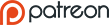Super Robot Wars/X-Omega/Menus
From Akurasu Wiki
Jump to navigationJump to search
This page contains explanations and translations to the game's menus and important information. Due to the inability to upload images onto the wiki, Japanese text and its corresponding English will be provided.
Login Screen
Bottom Left Area
- バージョン --> Version - The current version of SRW X-Omega app that is running.
- 引き継ぎID --> Takeover ID - The ID that is linked with a player's account upon creation. This ID is used for takeover operations in cases in which players desire to transfer or give away their accounts to a different device.
Bottom Right Area
- キャッシュクレア --> Cache Clear - The option that clears the cache of all SRW X-Omega downloaded data. Generally not a good idea to use at all since that means the game's data will have to be re-downloaded.
- 引き継ぎ --> Takeover - Option that allows you to use account data from a different device to take over the current device being used. This requires both the Takeover ID of the account and a password generated by the user of the account.
WARNING: Upon a successful takeover operation, the previous user data is lost. If the previous account data is important, take extra steps to preserve it first before initiating the takeover!
Main Screen
Left Side Margin
- お知らせはこちら --> Information is here - This option contains all the latest news on the game. The information found here should already be displayed on the Akurasu's X-Omega main page and updates history.
- Below the Information is here button are images of ongoing Gachas, events, and promotions. Tapping onto these images will take the player directly to the relevant screen or news page. This is incredibly useful since this can save the player a lot of time navigating through menus since some of these images can be used as direct shortcuts to get to a particular screen.
Bottom Side Buttons
- フレンド --> Friends - Takes the player to the Friends screen.
- Mトレーダー --> M-Trader - Takes the player to the M-Trader screen.
- ショップ --> Shop - Takes the player to the Shop screen.
- ガシャ --> Gacha - Takes the player to the Gacha and Chip Exchange screen.
- ユニット --> Unit - Takes the player to the Unit menu
- 出撃 --> Sortie - Takes the player to the quest selection menus.
Right Side Buttons
- Menu - Takes the player to the menu screen which contains references, settings, and troubleshooting.
- Presents - Takes the player to the gifts screen to receive their gifts and rewards.
- Missions - Opens the missions lists which contains a summary of the mission and its prize. Mission information can be found here.