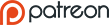Super Robot Wars/Gakuen/Gameplay
Basic Controls
Non Battle Controls
D-Pad: Moves the character across the locations, as well as through the menus.
Y Button: Displays the Main Menu.
X Button: Displays the Movement Map.
A Button: Accept.
B Button: Decline.
L/R Buttons: move across some screen menus such as diferent stats of a single unit.
Battle Controls
D-Pad: Moves through the menus.
Y Button: Displays the stats of a unit while in Deck mode.
X Button: Displays the action chart, also serves as a delete button for said actions.
A Button: Accept.
B Button: Decline.
L/R Buttons: move across some screen menus such as diferent stats of a single unit.
Menu Options
While the superior screen shows the current location on the School (Green dot), it also shows locations where there are avalaible battles / Sub Scenario quests (Blue), and non avalaible places (Gray), but more importantly, the location of the next story event (Red).
Meanwhile the lower screen is your active screen, showing your character, the menu, as well as your Silver/Gold Coin stash.
| ???? | Deck Mode | Starts the Deck mode, allowing to edit the mecha decks. |
| マップ | Map | Sends to you Map mode, where using the stylus or D-Pad you can move across the school grounds. |
| サブシナリオオ | Sub Scenario | Lists the completed sub quests. |
| オレクション | Collection | Displays the current collection of mecha cards. |
| セーブ | Save | Save the game in its current state. |
| ロード | Load | Loads the game from the last saved point. |
| オプション | Option | Displays the avalaible game options. |
| ??? | Close | Closes the Main menu. |
Movement
You don't "move" from a place to another, by pressing X, leaving the boundaries of a room or section or using the second option of the main menu